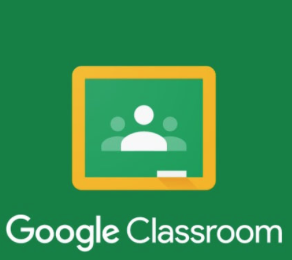Blended Learning
The term Blended Learning refers to a blend of face-to-face instruction (school-based learning) and online (distance) learning. For the foreseeable future, it will be essential that we provide our children with a combination of face-to-face school-based learning and a range of distance learning opportunities designed to build upon this away from school – a blended learning approach.
Distance learning and school-based learning should complement each other and be driven by a single curriculum which is underpinned by good quality teaching and learning. It is important that when children spend some time face-to-face and some time at home, that as a school we ensure children can access a broad and balanced curriculum.
Blended Learning Tools
Please click on the following Areas of Learning and Experience (AoLE) to access to a variety of online learning resources which may support your child when learning at home.
Languages, Literacy and Communication
Click on the links below to access learning websites which offer a variety of learning experiences across a number of Areas of Learning & Experience:
Learning Spaces
Please use these icons to access our online learning platforms and tools for supporting blended learning.
Live Learning Rules for Reception – Year 2 and Year 3 – Year 6
Use the links below to access our agreed Live Learning Rules:
Reception – Year 2 – FP Live Learning Rules
Year 3 – Year 6 – KS2 Live Learning Rules
Health & Well-being
Please use this link to access a variety of activities that we have put together to promote health & wellbeing.
GPS Health & Wellbeing Activities
Blended Learning ‘How To’ Film Clips for Learners, Parents and Carers
We have put together a variety of short films to support families with using our online learning platforms.
How to log into Hwb (Computer/Laptop)
This video explains how to log into Hwb using a computer or a laptop. You do not need to use capital letters when entering your username, however you must use capital letters when typing in your password. Don’t forget to keep your username and password safe. Never share your password with other people.
How to log into Hwb (iPad/Tablet)
This video explains how to log into Hwb using an iPad or tablet. You do not need to use capital letters when entering your username, however you must use capital letters when typing in your password. Don’t forget to keep your username and password safe. Never share your password with other people.
How to access Google Education via Hwb (Computer/Laptop)
This video explains how to access Google Education programmes using your Hwb login details on a computer or laptop. You must use your Hwb login details to access Google Education programmes, such as: Google Classroom, Google Docs, Google Slides and Google Drive. (Please note, you should no longer sign into Google Education using your @glasllwch.org.uk login details.)
How to access Google Education via Hwb (iPad/Tablet)
This video explains how to access Google Education programmes using your Hwb login details on an iPad or tablet. You must use your Hwb login details to access Google Education programmes, such as: Google Classroom, Google Docs, Google Slides and Google Drive. (Please note, you should no longer sign into Google Education using your @glasllwch.org.uk login details.)
How to log into Microsoft Teams (Computer/Laptop)
There may be a time where you have to stay at home and carry out distance learning. Your teacher might schedule live learning sessions to keep in contact with you and talk about your learning. Your teacher will use Microsoft Teams for the live learning sessions. This video explains how to login into Microsoft Teams using your Hwb login on a computer or a laptop.
How to log into Teams using Hwb (iPad/Tablet)
There may be a time where you have to stay at home and carry out distance learning. Your teacher might schedule live learning sessions to keep in contact with you and talk about your learning. Your teacher will use Microsoft Teams for the live learning sessions. This video explains how to login into Microsoft Teams using your Hwb login on an iPad or tablet.
How to join a Live Learning session on Teams (iPad/Tablet)
This video explains how to join a live learning session on Microsoft Teams using an iPad or tablet.
Latest Class News
P.T.A
Have a look at the P.T.A. page, under ‘School Community’ to find out how to participate in the ‘Easyfundraising’ scheme when you are doing your online shopping!
Our Welsh word of the week
Pwy sy'n gwybod?
Who knows?